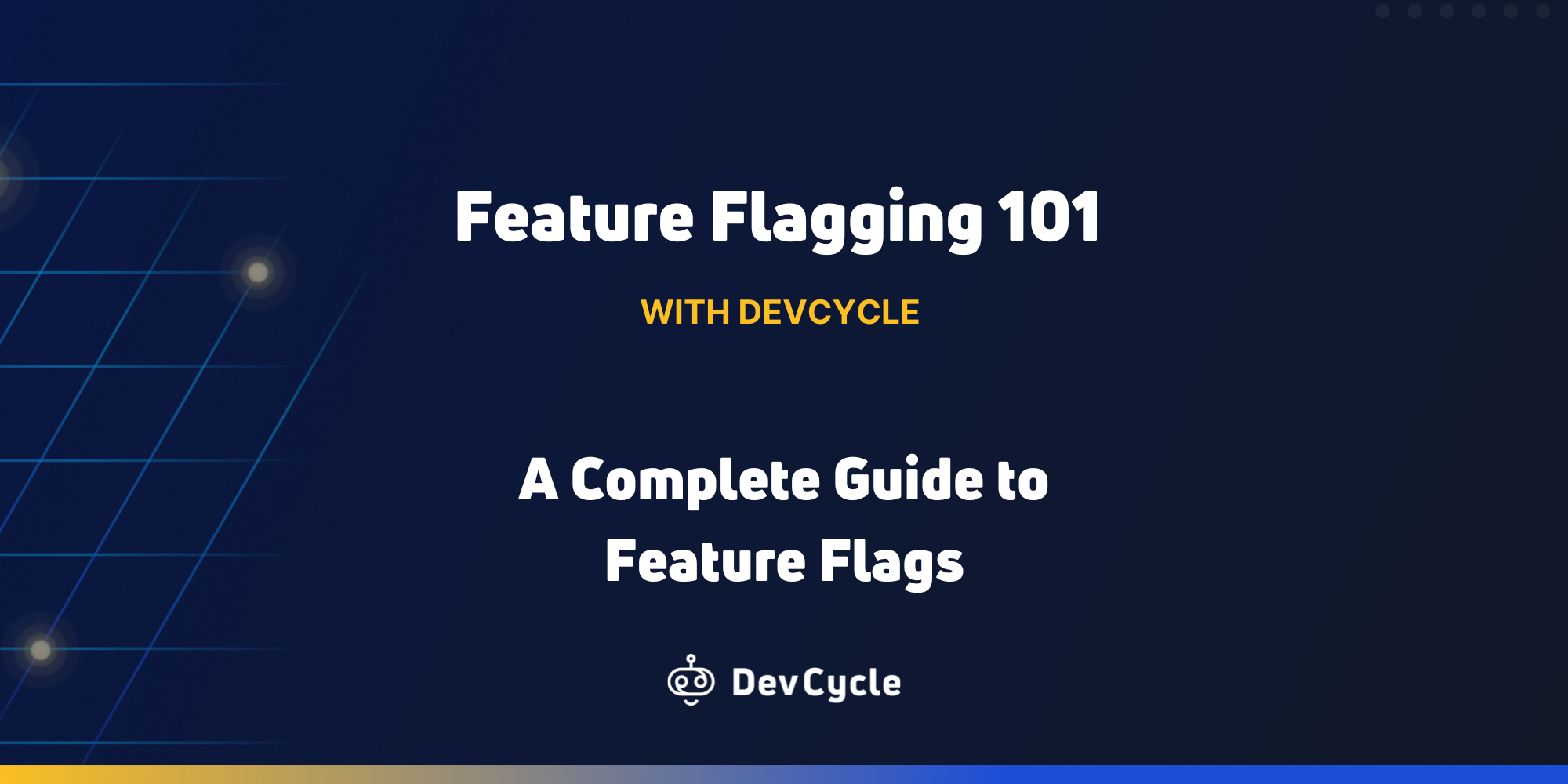
Feature Flagging 101: A Complete Guide to Feature Flags for Engineering Teams
Madison Maher
7/16/2023
A Complete Guide to Feature Flags
In the fast-paced world of software development, feature flags have emerged as a powerful tool for engineering teams. Also known as feature toggles or feature switches, they are making a significant impact on the way software is developed and deployed. This comprehensive guide to feature flags offers a detailed exploration of feature flags, their specific applications, and why they're indispensable tools for modern engineering teams.
What are feature flags?
Feature flags are a technique in software development that allow teams to enable or disable specific functionalities in a live environment without deploying new code. They act as conditional code statements that regulate the visibility and availability of features in an application.
Feature flags provide a granular level of control over a feature's availability, regardless of whether it's still in development, in the testing phase, or has been deployed to production. This flexibility is not typically achievable with conventional deployment strategies.

Specific, practical use cases
For a detailed list of feature flagging use cases, check out this article. It covers all of the general use cases that feature flags help with in a release (i.e. A/B testing, canary releases, dark launches, and more.)
Below are a few practical ways to use feature flags that might give you an idea of how to use them on your own eng team:
Launching a new user interface: Let's say your team is redesigning the user interface of your app. Instead of releasing the new UI to all users at once, you can use feature flags to gradually roll it out, gather feedback, and make necessary adjustments. This approach reduces risk and ensures a smoother transition for users.
Testing a new recommendation algorithm: Suppose your team has developed a new recommendation algorithm for your e-commerce site. By using feature flags, you can present some users with recommendations generated by the new algorithm (version B) while others continue to receive recommendations from the existing algorithm (version A). This use case exemplifies A/B testing, helping to determine which algorithm results in better engagement and conversion rates.
Dealing with an unstable third-party integration: If your app relies on third-party services that can sometimes be unstable, feature flags can help manage potential issues. You can wrap the integration in a feature flag, so if the service goes down, you can quickly disable the integration until the service is stable again, preventing a negative impact on your users.
Want to read more specific feature flagging use cases? Check out this list of 10 creative ways developers are using DevCycle’s feature flags.
Why should engineering teams use feature flags?
Feature flags are a critical part of every developer's workflow. Here are a few (among many) of their significant benefits:
Risk Mitigation
Feature flags allow teams to introduce and validate new code in the production environment without making it visible to end users. This strategy significantly decreases the risk associated with deploying new features.
Faster Iteration
Feature flags facilitate rapid testing and iteration of new features in a live environment, accelerating the development cycle, and reducing the time taken to bring new features to market.
User Experience Personalization
Feature flags enable the personalization of user experience, as features can be toggled on or off for specific user segments. This flexibility can be key in providing custom experiences based on individual user preferences or behaviors.
How can teams get started with DevCycle's feature flags?
Whether you're trying out feature flags for the first time or you're a seasoned feature flagger, getting started with DevCycle is as easy as signing up for an account and creating a feature. Below is a summary of how to get started, but you can also check out our docs for a full guide on how to properly set up DevCycle in your eng org.
1. Set up your account
Start by signing up for a DevCycle account and creating your organization. DevCycle offers different pricing plans, including a free option for basic feature flagging needs.
2. Invite your team members to join your organization
Invite anyone on your team to use feature flags. DevCycle's usage-based pricing ensures you can invite as many team members as you want, and still pay less.
3. Create your first feature
After setting up the account, a feature flag can be created within the DevCycle dashboard. Read more on how to name your feature and its unique keys here.
4. Turn your feature on:
Once the feature is created and the targeting rules are set, you should enable your feature for the desired environment.
5. Set up your SDK:
DevCycle offers seamless integrations with various tech stacks and platforms. After choosing the preferred SDK, it should be installed via the relevant dependency manager and initialized in the correct environment.
With these steps, you can successfully integrate DevCycle's feature flags into your development workflow!
See you in the platform
Thanks for joining us for our month long Feature Flagging 101 blog series! We hope you found it insightful as you begin implementing feature flags on your own team. Still have some feature flagging questions that we didn't cover? Request a demo of our platform.
Written By
Madison Maher