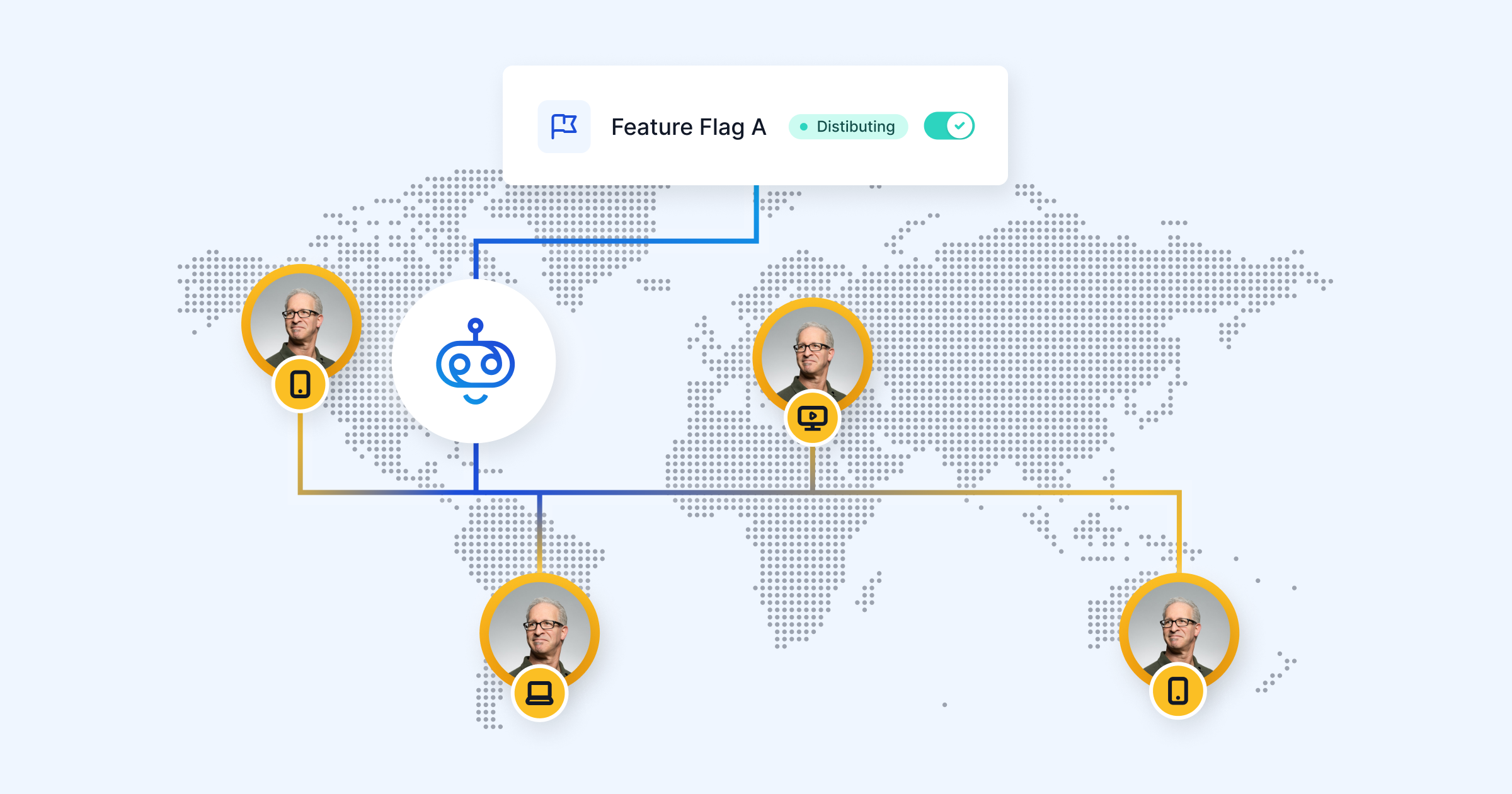
How Edge Flags Will Change the Face of Feature Management
Devcycle Team
7/16/2023
Edge Flags
DevCycle's Edge Flags is a revolutionary new global feature that allows you to save and use data for feature targeting, even in scenarios where that data is not typically available. Now, targeting decisions can be made even if the data isn’t locally available, such as using information collected from a mobile device to target that same user on a website without that data. With Edge Flags, DevCycle has once again raised the bar for feature management platforms, making it the clear choice for anyone who wants to be at the forefront of serverless computing.
What is Edge Flags and what are its benefits?
Edge Flags has many benefits, including:
- Improved targeting accuracy
- More reliable decision making
- Greater flexibility in how you use data
In today's architectures, particularly serverless ones, data isn't always available in all places. This can make it difficult for engineers to make targeting decisions without having to build data pipelines. Edge Flags provides a solution to this problem by allowing DevCycle to save data for feature targeting, at the edge, as it is available, for use even in situations and scenarios where it may otherwise not be available.
Use cases for Edge Flags
Edge Flags can be especially valuable in serverless environments, where data can be transient and not always centrally available. Here are a few scenarios where entity data synchronization at the edge can come in handy:
Storing session information in a serverless environment:
In a serverless environment, it can be difficult to keep track of user sessions. However, with Edge Flags, you can commit session information to DevCycle storage as it becomes available and then retrieve it when you need it, without having to worry about losing track of it.
Improving customer profiles in a microservices environment:
In a microservices environment, customer information is often spread out across many different services. This can make it difficult to get a complete picture of the customer. With Edge Flags, you can commit customer information to DevCycle storage as it becomes available and then retrieve it when you need it, in order to build a more complete picture of the customer.
Storing data for use in cross-channel applications:
In some cases, you may want to use data across multiple channels (mobile, web, OTT, IOT), but that data may not be available in all of those channels or platforms. You can commit new data to DevCycle storage as it becomes available, and then retrieve it when you need it regardless of which channel is currently being used to interact with your application, with Edge Flags.
How to set up Edge Flags in your own organization
Getting started with Edge Flags is insanely simple. All you need to do is enable Edge Flags for your DevCycle project by going to your project settings and enabling Edge Flags.

Once enabled for the project, you can send user data to Edge Flags via our SDKs or API. Docs on how to get started with Edge Flags in your code can be found in our documentation here. The beauty of Edge Flags is that once user data is saved to Edge Flags there is no further work needed to use the data for targeting. It’s instantly available globally for feature targeting decisions.
The future of feature management with Edge Flags
As more and more companies move to serverless architectures, the need for a reliable and easy-to-use feature flagging solution that truly adopts the serverless approach becomes increasingly important. DevCycle's new Edge Flags feature provides an answer to this need, by allowing you to store data for feature targeting even in scenarios where that data is not typically available.
Edge Flags will expand the way that teams think about the application of feature flags and together with our clients, we'll be able to push the boundaries of use-cases in serverless applications.
To get started with Edge Flags in your own organization, create your DevCycle account here.
Written By
Devcycle Team