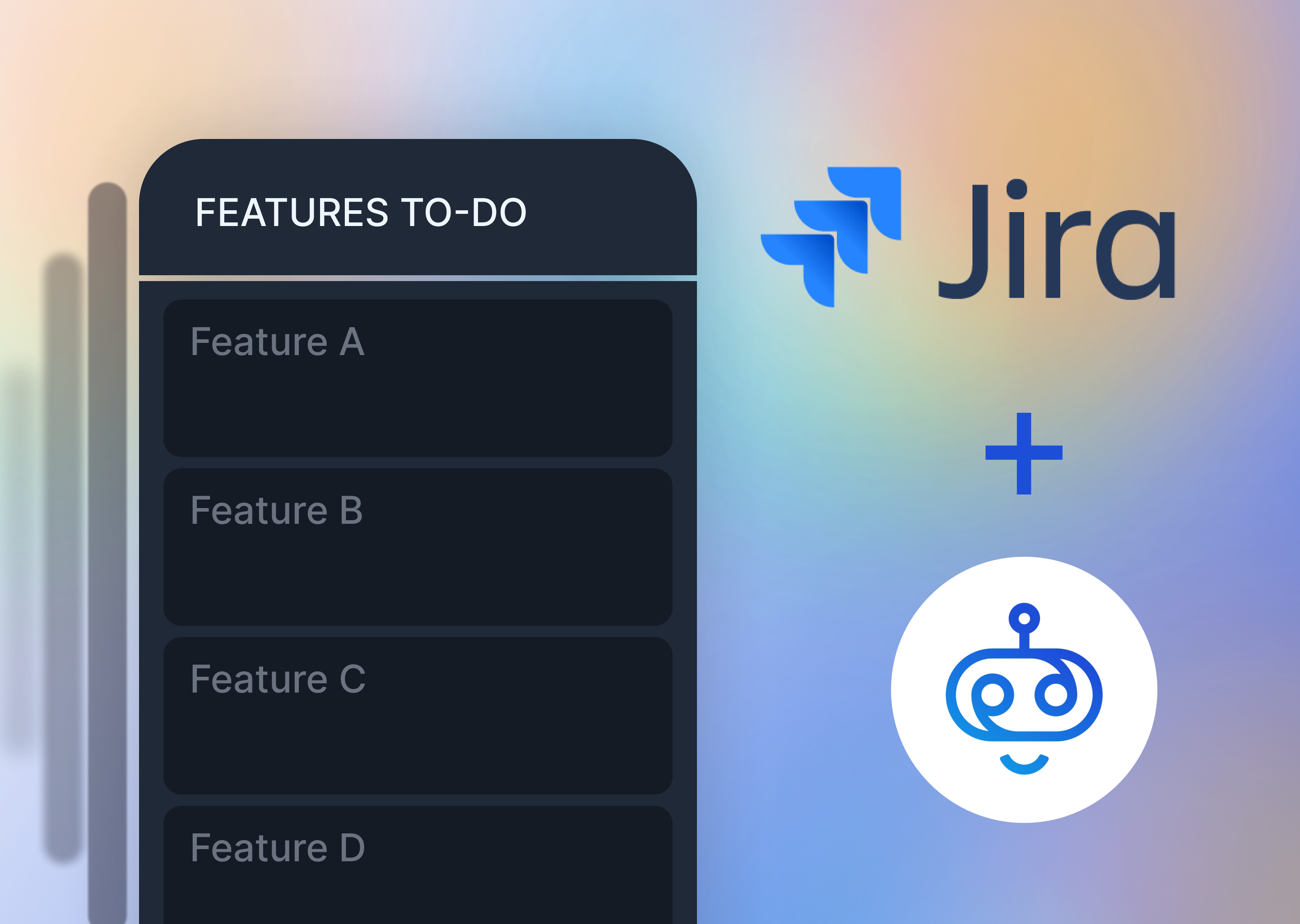
DevCycle Feature Flag Management for Jira
Victor Vucicevich
7/16/2023
The vast majority of modern software development teams leverage some form of project management software, with Atlassian’s Jira being the tool most commonly used. For most teams striving to achieve or maintain the goals of continuous deployment, this means that engineers and product managers leverage Jira and DevCycle in conjunction while building and deploying their applications.
It can be surprisingly hard when looking at Jira which flags are being used to control the launch of a feature or when looking at DevCycle, knowing the status of software development.
DevCycle Feature Flag Management for Jira makes project management so much easier
This is where DevCycle Feature Management for Jira comes in and why we’re so excited to announce it today. As heavy users of Jira ourselves, we knew the pain of constantly switching back and forth between the two platforms to gain a full understanding of our in-progress work.
So how does it work?
The DevCycle / Jira integration creates a connection between feature flags in DevCycle and tickets in Jira so no matter which platform you work in day-to-day you can easily know what the status of your feature is.
When working in DevCycle you can simply enter the Jira Ticket IDs for the work that is being done, connecting as many tickets as necessary given the scope of the work. Depending on your process you may want to connect one ticket to many feature or one feature to many tickets.
.png)
At DevCycle we typically just connect Features to Epics because given the way we work it is the most logical point of connection. The epic holds all of the information about the project at hand and is the central point connecting all of the sub-tasks to get that feature launched. Similarly in DevCycle, our Features are the central point of connection for all of the underlying variables that toggle on and off different aspects of a feature. So for us connecting Features to Epics makes the most sense, but you can connect the two platforms however you need to.
Once a connection is made you can easily see in DevCycle the tickets that are related to that feature, but more importantly when looking at those tickets in Jira you can see the complete status of each flag associated with that ticket across all environments.
.png)
So at a glance you can know that a feature is ON in Staging but OFF in production. If the ticket is marked as done, as a product manager you can know it’s ready to be rolled out to your beta users or your entire user-base.
Get Started Today
To get started all you need is a DevCycle and Jira project. You can install our app right from the Jira marketplace and follow the configuration instructions in our integrations documentation.
Written By
Victor Vucicevich